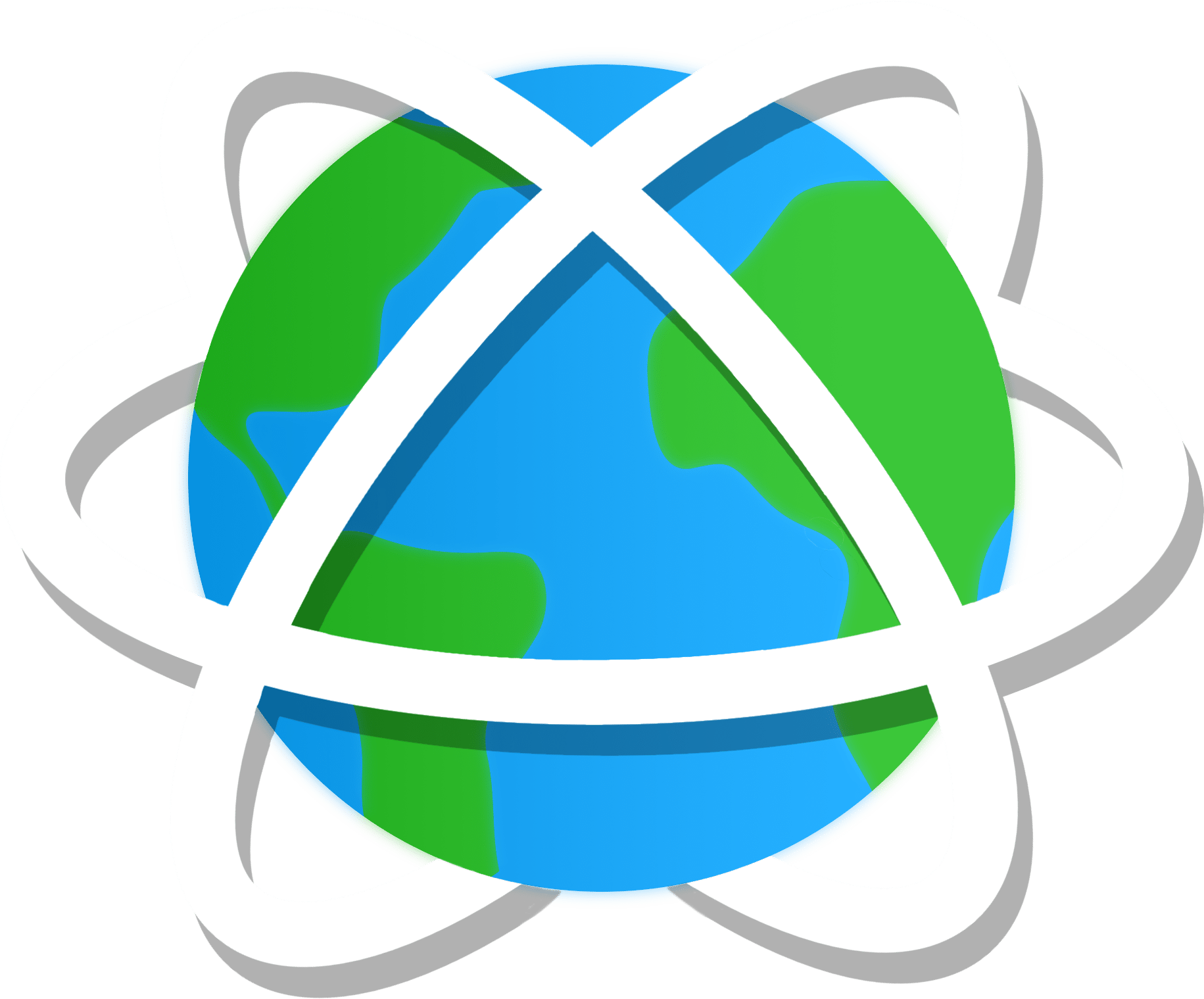
Quickstart
arcgis-react is a Typescript library that provides React wrappers for the @arcgis/core library, enabling you to build interactive and feature-rich mapping applications using React and the ArcGIS JS SDK. This library combines the capabilities of ArcGIS with the flexibility and simplicity of React, making it easy for developers to create engaging maps and spatial applications.
Installation
Install `arcgis-react` using your favorite package manager
npm install arcgis-react
yarn add arcgis-react
pnpm add arcgis-reactConfiguration
arcgis-react requires that you have both React & the ArcGIS JS API installed in your application.
Basic Usage
Once you have configured arcgis-react, you can start using it in your React components. Import the necessary components from the arcgis-react library and create a map component.
Here's a basic example of how you can create a map component using arcgis-react:
import { ArcMapView } from 'arcgis-react';
const MyMap = () => <ArcMapView zoom={10} center={[-122.4194, 37.7749]} />;Advanced Usage
arcgis-react provides a wide range of components and utilities that allow you to create complex mapping applications. You can explore the example projects to learn more about the available components and their usage.
Additional Resources
- arcgis-react GitHub Repository: Explore the complete documentation for arcgis-react, including component references, usage examples, and guides.
- ArcGIS for Developers: Visit the official ArcGIS for Developers website to access the ArcGIS API documentation, tutorials, and additional resources.
- React Documentation: If you are new to React, the official React documentation is a great place to start learning about React concepts and best practices.
- Calcite Design System: Calcite Design System is a collection of design and development resources designed and maintained by Esri. It provides a set of reusable components for building mapping applications (this website is built using Calcite components!)
This project is not affiliated with or supported by Esri, the company behind ArcGIS. `arcgis-react` is an independent open-source effort to provide ArcGIS integration for React applications. Any reference to "ArcGIS" or related terms is for compatibility purposes only and does not imply official association with Esri. For Esri product support, please refer to their official resources.